 Have you ever imagined if we could open the program with voice control like detective films and films from Holliwood, formerly was still impossible, but for today it is not impossible to create such a program.
Have you ever imagined if we could open the program with voice control like detective films and films from Holliwood, formerly was still impossible, but for today it is not impossible to create such a program.Here I will discuss in detail the hardware and software and what is needed to create and run this program.
Software needed:
1. E-Speaking
2. Microsoft Speech SDK 4.0
3. Microsoft Agent
4. Charcter Microsoft Agent
For those of you who are lazy to search for the program, do not worry I've provide a link all the software. The size is quite large 175mb. Link is below the post.
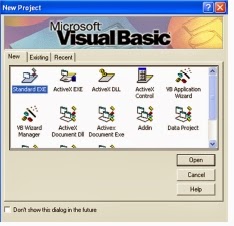
A. Here are turitorial manufacture:
1. Install all of the above materials.
2. Start Microsoft Visual Basic and select New Project.
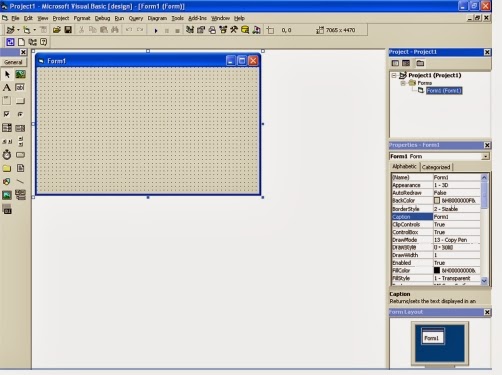
B.
1. After the show, please select standard EXE
2. After selecting a standard exe, it will show IDE Visual Basic / Form.
C.
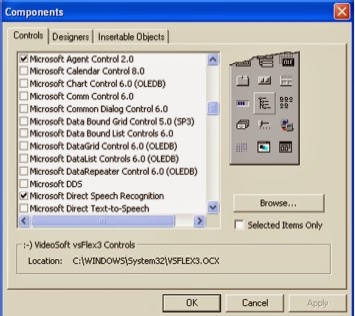
Once the Visual Basic IDE appears, we must first add the Control Toolbox toolbar of Visual Basic by the way:
1. Right-click on the Toolbox.
2. Click Components.
3. After clicking the button Components Components dialog box will appear.
4. In the dialog box, click the Microsoft Agent Control 2.0 and Microsoft Direct Speech Recognition.
5. click ok.
D
1. After that add toolbal Agent and DirectSR into form
2. Save the project.
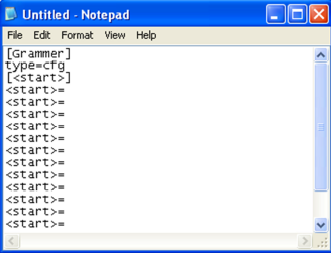 E.
E.1. Open notpad created as in addition to this.
2. Save notpad with the name WORDS.txt
F.
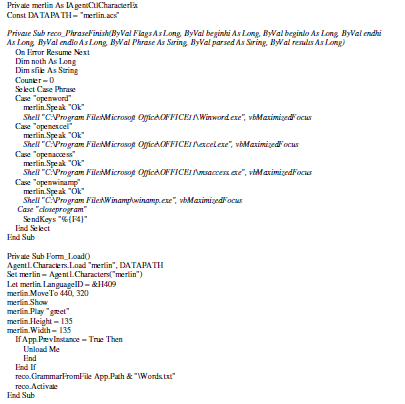 1. Open Visual basics again, then enter the code as well as the editor.
1. Open Visual basics again, then enter the code as well as the editor.
NB: Have you changed what application you want to open, remember italics and should not be spaces.
1. Open notpad again and write like this.
NB: -If you want to add to the program, then add the program as described above.
-Save all files in one folder before
-Then open the program, and you can speak openword (to open MS.Office), Openexcel (to open Ms.Excel).



boleh tunjuk ajar saya gan apa fungsinya ini ?
ReplyDeletefungsinya ya untuk memudahkan dalam beraktifitas..
ReplyDeletemisalkan kita mau membuka program dengan klik icon program..
klo memakai program ini ,kita hanya mengucpakak nama brogram ,dan program itu akan terbuka dengan sendirinya dengan bantuan microfon